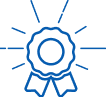Ultimate Refurbished Laptop Buying Guide
Author: Luke Adkins Date Posted: 25 September 2023
With so many options available on the market, purchasing your next laptop can be a daunting task. If you’re having trouble deciding, or you’re just looking for some great advice, you’ve come to the right place. Our ultimate refurbished laptop buying guide aims to take the guesswork out of your next purchase and ensures you make the best choice while getting the best value for your money.
Why Buy Refurbished?
- Cost Savings: Refurbished laptops are more affordable than brand-new models, which makes them a great option for budget-conscious shoppers.
- Sustainability – Buying renewed second hand laptops can be an eco-friendly choice, as it helps to keep e-waste out of landfills and extends the lifespan of electronic devices.
- Quality Assurance – All of our computers are refurbished by our qualified technicians, and meet performance and reliability standards through our testing and refurbishment process.
- Variety: We stock a large range of various makes, models, and configurations. We’re confident that we have a model to suit just about all types of users needs and preferences.
- Warranty: We believe in the quality of our products, that’s why we give a generous 12-month warranty to all of our A-Grade laptop and desktop computers. Check out our transparent warranty policy for more information.
Our Top Brands In Focus
Dell
Our Dell laptops are highly versatile, and are perfect for home, school, and a corporate environment. Our top picks are the Latitude series, they’re a great workstation for home or business use. View Dell Laptops.
HP
HP laptops offer great performance, are affordable and can look quite stylish. Ideal for both students and professionals alike. Our top picks are the EliteBook series, known for their sleek design, and reliability. View HP Laptops.
Lenovo
Known for their reliability, Lenovo laptops have a long history of quality business-grade computers. Highly recommended for business users. Our top picks are from the ThinkPad X1 Carbon series. You’ll likely find one of these laptops in just about every office across Australia, they’re renowned for their quality build quality and performance. View Lenovo Laptops.
Apple
Apple MacBooks offer a seamless user experience, and are a go-to device for media creators, university students, and those who are already integrated into the Apple ecosystem. View Apple MacBooks.
Microsoft
Microsoft Surface laptops are versatile, and offer the best of both worlds with the functionality of both a laptop and a tablet. Creators and professionals will both enjoy the Surface Pro product ranges. View Microsoft Laptops.
Key Features To Consider
There are a few key differences between the hardware that our laptops feature. In our Computer Components Guide, we break down the technical side of what each piece of hardware is. We’ll briefly go-through these below to help guide you through.
1. Processor (CPU) – When considering a processor for your laptop, especially from Intel’s range, there are a few factors that should be taken into consideration.
- Generations: Newer processor generations generally offer improved performance and efficiency. With Windows 10 support ending in 2025, we recommend looking for a laptop with an 8th generation Intel processor (or newer) to future-proof your purchase.
- Core Count: Intel Core i3 usually have 2–4 cores, Intel Core i5 have 4–6 cores, and Intel Core i7 or higher can have 8 cores (or more). In simple terms, the more cores a processor has, the better multitasking will be.
- Clock Speed: Measured in GHz, a higher clock speed could mean faster processing, however this number is commonly mistaken for ‘higher number means more performance’. Example: Imagine an older CPU with a clock speed of 4.0 GHz and a newer CPU with a clock speed of 3.2 GHz. Even though the older CPU has a higher clock speed, the newer CPU will likely outperform it for several reasons.
- Hyperthreading: Usually found in higher end Core i7 processors, hyperthreading allows a single core to handle two threads simultaneously. This improves multitasking tasks.
- Branding Series: ‘H’ series = high-performance. ‘U’ series = mobile power efficient. ‘T’ series = power-optimised. ‘Y’ series = extremely low power usage. ‘P’ series = performance optimised.
2. Memory (RAM) – RAM is the memory that applications store temporary data in.
- Generally speaking, the more RAM your system has, the more tasks and applications you can have opened, and the more work you can perform at one time. Microsoft recommends a minimum of 4 GB of RAM for Windows to operate, however we would recommend 8 GB of RAM or above.
3. Storage (HDD or SSD)– How much data and information you can store on your device.
- With popular cloud storage solutions available, such as OneDrive and Google Drive, gone are the days when you may need a large amount of local storage. We recommend a minimum of 256 GB storage space, and highly recommend that you ensure your device has a Solid State Drive (SSD) as its main hard drive. SSD’s offer much greater reliability and performance compared to their older counterparts, the Hard Disk Drive (HDD).
4. Screen Size & Resolution – The size of your laptop’s display, and its resolution, are key factors to consider when choosing your next laptop.
- Resolution: Most laptops come with a HD (720p) or FHD (1080p) display. We recommend a FHD high-resolution (1920 x 1080) display, as these will provide sharp and clear image for everyday tasks and media consumption. However, on a smaller screen (11 inch - 13 inch), a FHD resolution may make it hard to see text at the default scaling option. You can however enlarge text within Windows, so this may not be a big issue.
- Screen Size: The ideal screen size depends on your use case. For those wanting portability, a laptop with a screen size between 13–15 inches is likely the best option. 17 inch displays can be a great option for content creators, workstations, or those who may be a little visually impaired. However, these laptops are generally heavier and are considered to be less portable.
Wrap-up
Our extensive lineup of business-grade laptops is ever-expanding. We’re confident that you’ll find the perfect option to suit your needs. Head over to our Laptop Computers page to discover the top-tier options and to find the perfect laptop. Our mission is to provide affordable, and dependable laptops that not only meet your expectations but also promote sustainability. If you have any further questions or would like a hand-picking out your next laptop, you’re welcome to contact our customer support team on 1300 727 516, or send us an email. We hope that our guide helps you on your laptop purchasing journey!