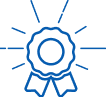Looking for a new Windows laptop? Whether you're buying for personal, school or business use, you'll find great deals on Windows 11 Laptops right here. These laptops are something to seriously consider thanks to the new features, faster speed and Windows 11-specified apps.
Explore our budget range of cheap Windows 11 laptops
Explore our broad selection of the best and most affordable Windows 11 laptops
Shop Windows 11 Laptops
Looking for a new Windows laptop? Whether you're buying for personal, school or business use, you'll find great deals on Windows 11 Laptops right here. These laptops are something to seriously consider thanks to the new features, faster speed and Windows 11-specified apps.
Explore our budget range of cheap Windows 11 laptops
Explore our broad selection of the best and most affordable Windows 11 laptops
- Intel Core i7 8th Gen.
- 16 GB RAM 256 GB SSD
- Windows 11
Windows 11 Laptop FAQ's
Windows 11 has brought a new innovative interface to the table that brings us loads of new features to benefit productivity, enjoyment, convenience and speed! Here are some notable benefits of a Windows 11 laptop:
-
Customisable Task Bar - with Windows 11, you get to fully customise your taskbar to add the apps you use regularly. Making your laptop more efficient and easier to use
-
Integration of Android Apps - with Android Apps via the Amazon Appstore, you can now interact and sync your devices and use the same apps on them
-
Improved User Interface - Microsoft has remodelled the user interface to make it more appealing and to streamline its efficiency. Some noticeable changes include the location of the dock
-
Increased Performance and Speed - Windows 11 has been designed with performance in mind. The operating system requires less processing power to run than older systems, allowing your laptop to delegate power to other apps to improve their performance
-
Widgets - New widgets have been added to your start menu to deliver more personalised feeds for news, traffic, sports or other apps
-
DirectX 12 Ultimate - fitted with the new DirectX 12 Ultimate drivers, you can upgrade your graphics card to improve performance without hassle
-
Redesigned settings - Microsoft has streamlined their settings to ensure they are easier to change and navigate
-
Overall Improved Experience - Windows 11 is designed to improve your overall experience. From gaming to productivity, it got you covered
The right question is, who isn’t a Windows 11 laptop best suited to? Windows has loads of features that cater for people from all walks of life. From general use and productivity apps to gaming, you’ll get the full package. If you’re a gamer, then Windows 11 is a must!
Microsoft has made gaming a huge focus for their Windows laptops operating systems. It’s also a great choice for creative professionals. Windows 11 supports a wide range of creative applications, including Adobe Creative Cloud, Autodesk, and other design and multimedia tools. It is a good choice for graphic designers, video editors, and other creative professionals.
Windows 11 comes with a fantastic range of key features that all aim to improve your experience. Windows 11 key features are:
-
Redesigned Start Menu and Taskbar centred layout for a refreshed look and feel.
-
Snap Layouts and Snap Group - organise open windows into predefined layouts for multitasking.
-
Microsoft Store Redesign - user-friendly redesign supporting a wider range of applications.
-
Microsoft Teams Integration - direct integration into the taskbar for easy communication.
-
Widgets - personalised at-a-glance information is directly accessible from the taskbar.
-
Enhanced Gaming Features - DirectStorage for faster game loading, Auto HDR, and DirectX 12 Ultimate support.
-
New Microsoft Edge Browser - redesigned Edge browser built on Chromium for improved performance.
-
Virtual Desktops - improved virtual desktop experience with new features.
-
Enhanced Taskbar Preview - redesigned previews for a more informative display.
-
Integrated Microsoft 365 Widgets - quick access to Microsoft 365 apps and services from the taskbar.
-
New System Requirements and Compatibility - introduces TPM 2.0 and new hardware specifications.
-
Enhanced Pen Input and Touch Features - improved pen input and touch gestures for touchscreen devices.
-
Enhanced Snap Assist - improved window management for better organisation.
-
Redesigned System Sounds - modern system sounds for a cohesive audio experience.
Shop Windows 11 Laptops
Looking for a new Windows laptop? Whether you're buying for personal, school or business use, you'll find great deals on Windows 11 Laptops right here. These laptops are something to seriously consider thanks to the new features, faster speed and Windows 11-specified apps.
Explore our budget range of cheap Windows 11 laptops
Explore our broad selection of the best and most affordable Windows 11 laptops
- Price: Low to high
- Price: High to low
- What's new
- On Sale
Windows 11 Laptop FAQ's
Windows 11 has brought a new innovative interface to the table that brings us loads of new features to benefit productivity, enjoyment, convenience and speed! Here are some notable benefits of a Windows 11 laptop:
-
Customisable Task Bar - with Windows 11, you get to fully customise your taskbar to add the apps you use regularly. Making your laptop more efficient and easier to use
-
Integration of Android Apps - with Android Apps via the Amazon Appstore, you can now interact and sync your devices and use the same apps on them
-
Improved User Interface - Microsoft has remodelled the user interface to make it more appealing and to streamline its efficiency. Some noticeable changes include the location of the dock
-
Increased Performance and Speed - Windows 11 has been designed with performance in mind. The operating system requires less processing power to run than older systems, allowing your laptop to delegate power to other apps to improve their performance
-
Widgets - New widgets have been added to your start menu to deliver more personalised feeds for news, traffic, sports or other apps
-
DirectX 12 Ultimate - fitted with the new DirectX 12 Ultimate drivers, you can upgrade your graphics card to improve performance without hassle
-
Redesigned settings - Microsoft has streamlined their settings to ensure they are easier to change and navigate
-
Overall Improved Experience - Windows 11 is designed to improve your overall experience. From gaming to productivity, it got you covered
The right question is, who isn’t a Windows 11 laptop best suited to? Windows has loads of features that cater for people from all walks of life. From general use and productivity apps to gaming, you’ll get the full package. If you’re a gamer, then Windows 11 is a must!
Microsoft has made gaming a huge focus for their Windows laptops operating systems. It’s also a great choice for creative professionals. Windows 11 supports a wide range of creative applications, including Adobe Creative Cloud, Autodesk, and other design and multimedia tools. It is a good choice for graphic designers, video editors, and other creative professionals.
Windows 11 comes with a fantastic range of key features that all aim to improve your experience. Windows 11 key features are:
-
Redesigned Start Menu and Taskbar centred layout for a refreshed look and feel.
-
Snap Layouts and Snap Group - organise open windows into predefined layouts for multitasking.
-
Microsoft Store Redesign - user-friendly redesign supporting a wider range of applications.
-
Microsoft Teams Integration - direct integration into the taskbar for easy communication.
-
Widgets - personalised at-a-glance information is directly accessible from the taskbar.
-
Enhanced Gaming Features - DirectStorage for faster game loading, Auto HDR, and DirectX 12 Ultimate support.
-
New Microsoft Edge Browser - redesigned Edge browser built on Chromium for improved performance.
-
Virtual Desktops - improved virtual desktop experience with new features.
-
Enhanced Taskbar Preview - redesigned previews for a more informative display.
-
Integrated Microsoft 365 Widgets - quick access to Microsoft 365 apps and services from the taskbar.
-
New System Requirements and Compatibility - introduces TPM 2.0 and new hardware specifications.
-
Enhanced Pen Input and Touch Features - improved pen input and touch gestures for touchscreen devices.
-
Enhanced Snap Assist - improved window management for better organisation.
-
Redesigned System Sounds - modern system sounds for a cohesive audio experience.